スポンサーリンク
After updating the instagram app for iPhone to the latest version 78.0, its UI is shown not in the system default language but in English Language. Also, I'm not able to change the Instagram's language back to my local language, Japanese.
Note: Japanese version of this article is available.
目次
スポンサーリンク
Bug: Instagram shows UI in English
In version 78.0, Instagram for iOS shows UI in English. Even if I have set its language option to Japanese, the texts in Instagram are shown in English:
How to change Instagram's language to other than English language
This is a bug of “system language option” in the language settings in Instagram.
To change Instagram language to other than English set language settings to other than “system default”.
Go to your icon and tap menu button on the top right of the screen:
Tap “Settings” button:
Tap “Language” button:
Do not select “System Default” button on the top tap your local language name such as Español, Français, Deutsch, Italiano, Português, ไทย, 中文(繁體), 中文(简体), Dansk, Ελληνικά, Indonesia, Nederlands, Русский, Suomi, 한국어, Bahasa Melayu, Svenska, Tiếng Việt, and so on:
Tap “Change”. Finally, the language you use in the Instagram app will change:
スポンサーリンク
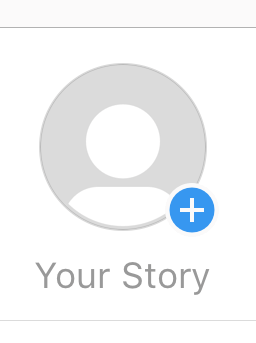
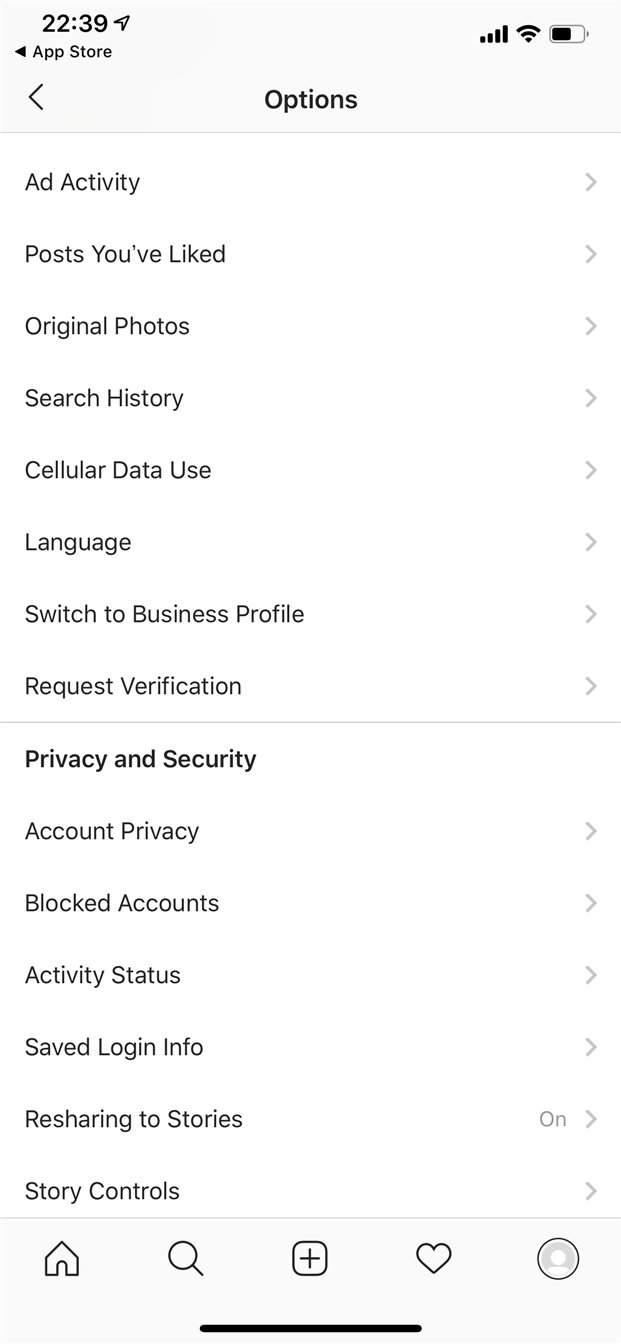

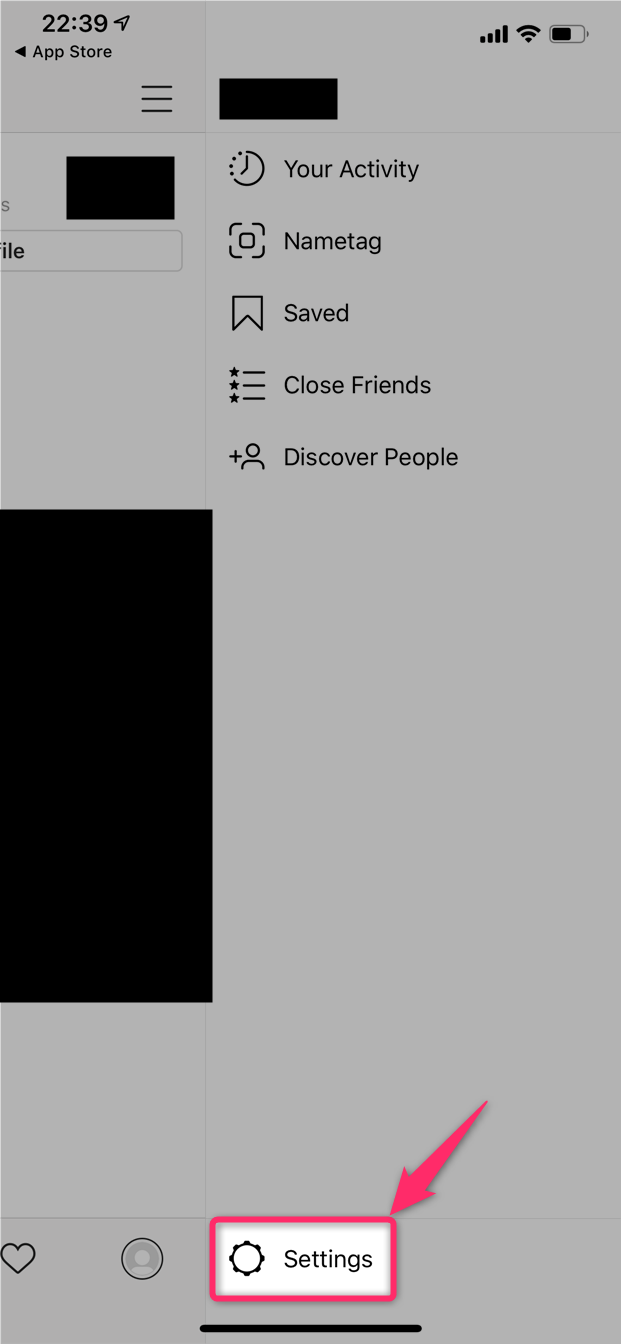
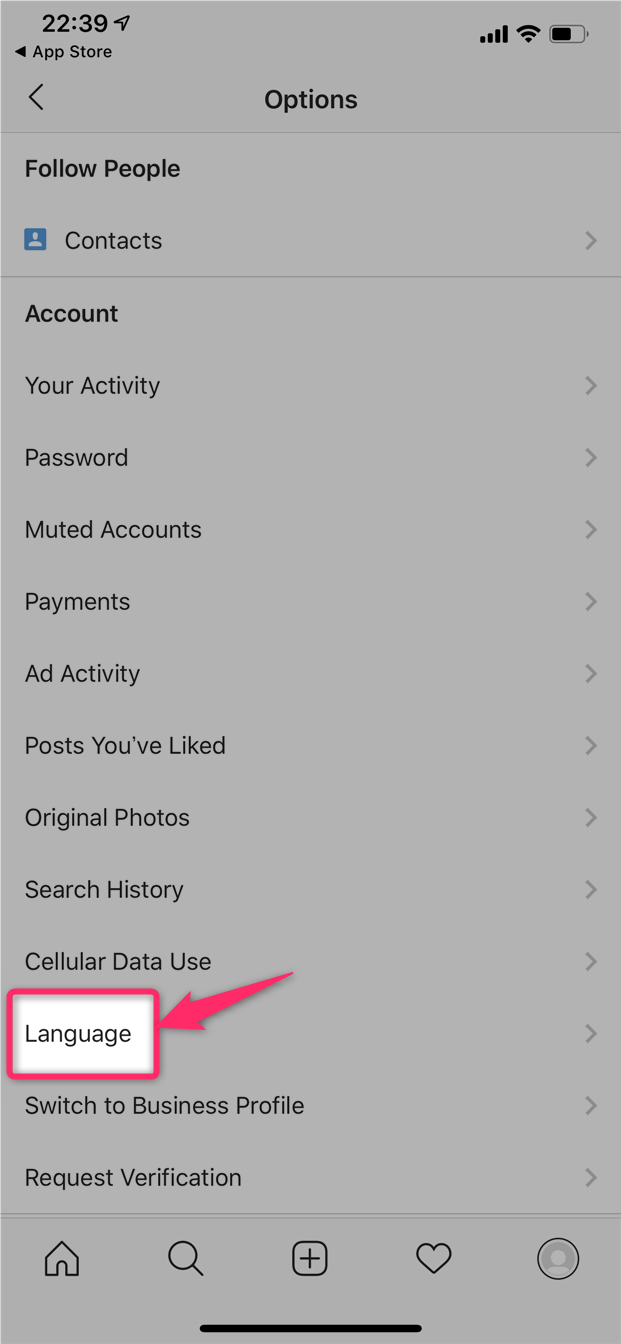
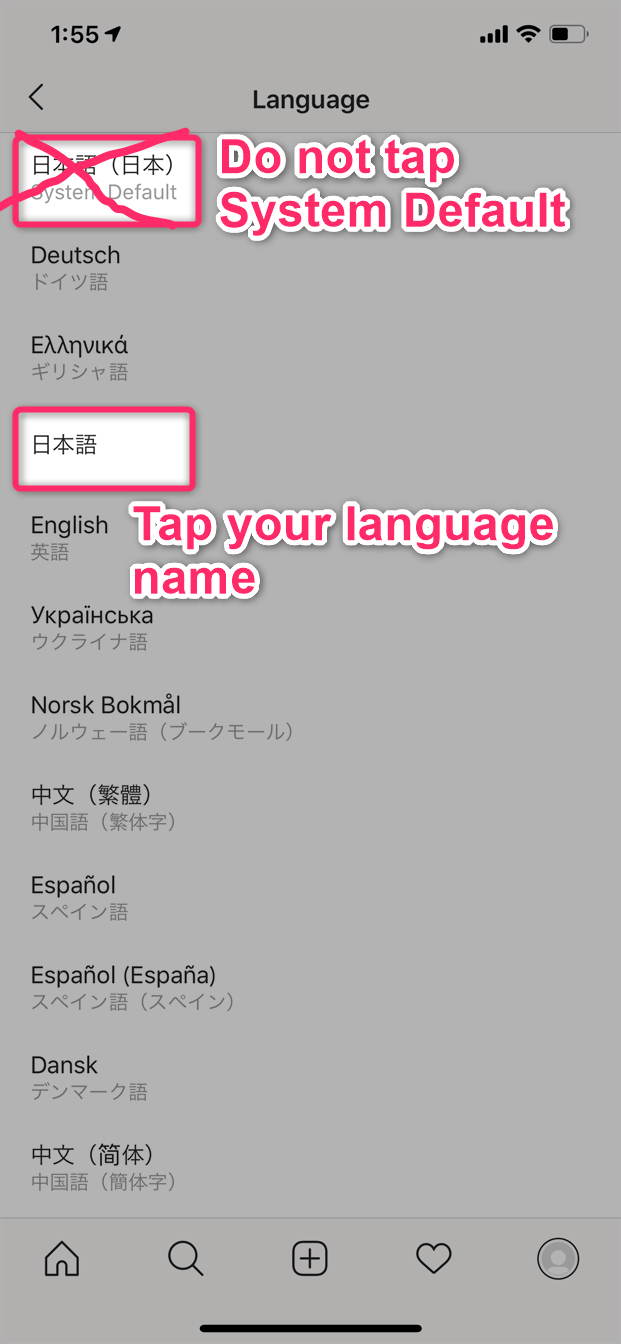

スポンサーリンク