スポンサーリンク
2017年3月のWindows Updateにて、Windows Updateの画面に「お待たせしました! 間もなくWindows 10 Creators Update をお使いいただけます。いち早く手に入れる方法を確認しますか?」というメッセージが表示されるようになっています。この表示について。
目次
スポンサーリンク
「設定>Windows Update」に表示されるメッセージ
今月のアップデートで、「設定>Windows Update」の画面に、次の表示が追加されました。
お待たせしました! 間もなくWindows 10 Creators Update をお使いいただけます。いち早く手に入れる方法を確認しますか?
[はい。方法を確認する]
リンク先は Windows Insider Program へ誘導
「はい。方法を確認する」をクリックすると、次の「Windows 10 Creators Update is coming soon」というページが表示されます。
Thank you for your interest in being one of the first to experience the Windows 10 Creators Update!
We’re finalizing the update and will be ready to share it with you soon. When the update is ready for your device, you’ll receive a notification asking you to review your privacy settings before downloading the update.
Want to get an early look at upcoming Windows innovations? Become a Windows Insider. With the Windows Insider Program, you get to try out previews, provide feedback, and help shape the future of Windows.
To learn more about the newest features and security technologies, check out our upcoming features page. (引用元)
この通り、現状はあくまで「『間もなく』お使いいただけます」という状態に過ぎず、「Creators Update」を利用できない状態です。
しかし、この英文の誘導に従うと「Windows Insider Program(Windowsの改善にご協力ください)」へ誘導されます。
Windows Insider Program に注意
このWindows Insider Program は、今後提供されるアップデートが適用された Windows を先行利用する仕組みであり、あくまで利用できるようになるのはCreators Updateの「ベータ版(Preview版。製品版として正式に提供される前の開発版)」です。
Preview版は、製品版になるより前のバージョンであるため、一般論として、通常の製品版と比較して不具合が多く、トラブルに巻き込まれやすいという特徴があります。そのため、気軽に参加することはおすすめできません。この点を考慮し、トラブルが発生しても自分でどうにかできる、受け入れられる、というユーザーのみが、登録するようにしてください。うっかりなんとなく指示に従って、面白そうだから試してみる、というのは危険です。
ひとこと
以前に比べて、Insider Programの露出が増し、その利用者を見かける頻度も高くなっている気がします。
スポンサーリンク

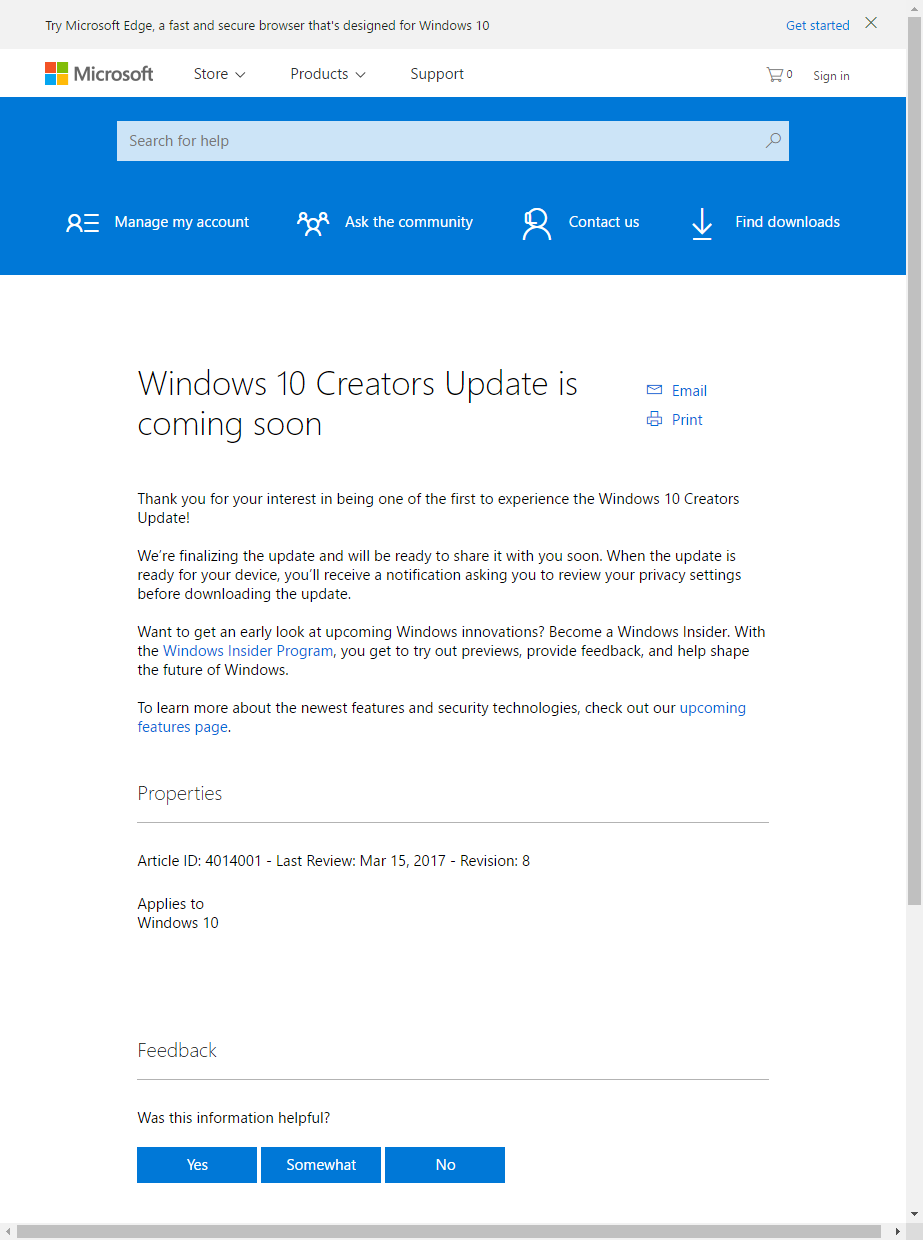
スポンサーリンク