スポンサーリンク
LINEポイントの「【無料登録】楽天学割」キャンペーンに応募して登録を進めたところ、「Undeliverable: Re: 【楽天会員登録完了】...」という怪しい英語のメールが「postmaster@OFFICERAKUTEN.onmicrosoft.com」から届いたという話を聞いたので、その「怪しい」と感じたメールの内容について説明したいと思います。
スポンサーリンク
「postmaster@OFFICERAKUTEN.onmicrosoft.com」からのメール
postmaster@OFFICERAKUTEN.onmicrosoft.com からのメールというのは、以下のようなものです。楽天の「会員情報変更のお知らせ」メールに返信すると、現在こんなメールが届きます。
Office 365
Your message to myinfo@rakuten.co.jp couldn't be delivered.
myinfo wasn't found at rakuten.co.jp.
xxx Office 365 myinfo
Action Required Recipient
Unknown To address
How to Fix It
The address may be misspelled or may not exist. Try one or more of the following:
- Send the message again following these steps: In Outlook, open this non-delivery report (NDR) and choose Send Again from the Report ribbon. In Outlook on the web, select this NDR, then select the link "To send this message again, click here." Then delete and retype the entire recipient address. If prompted with an Auto-Complete List suggestion don't select it. After typing the complete address, click Send.
- Contact the recipient (by phone, for example) to check that the address exists and is correct. The recipient may have set up email forwarding to an incorrect address. Ask them to check that any forwarding they've set up is working correctly.
- Clear the recipient Auto-Complete List in Outlook or Outlook on the web by following the steps in this article: Fix email delivery issues for error code 5.1.10 in Office 365, and then send the message again. Retype the entire recipient address before selecting Send.
If the problem continues, forward this message to your email admin. If you're an email admin, refer to the More Info for Email Admins section below.
Was this helpful? Send feedback to Microsoft.
More Info for Email Admins
Status code: 550 5.1.10
This error occurs because the sender sent a message to an email address hosted by Office 365 but the address is incorrect or doesn't exist at the destination domain. The error is reported by the recipient domain's email server, but most often it must be fixed by the person who sent the message. If the steps in the How to Fix It section above don't fix the problem, and you're the email admin for the recipient, try one or more of the following:
The email address exists and is correct - Confirm that the recipient address exists, is correct, and is accepting messages.
Synchronize your directories - If you have a hybrid environment and are using directory synchronization make sure the recipient's email address is synced correctly in both Office 365 and in your on-premises directory.
Errant forwarding rule - Check for forwarding rules that aren't behaving as expected. Forwarding can be set up by an admin via mail flow rules or mailbox forwarding address settings, or by the recipient via the Inbox Rules feature.
Recipient has a valid license - Make sure the recipient has an Office 365 license assigned to them. The recipient's email admin can use the Office 365 admin center to assign a license (Users > Active Users > select the recipient > Assigned License > Edit).
Mail flow settings and MX records are not correct - Misconfigured mail flow or MX record settings can cause this error. Check your Office 365 mail flow settings to make sure your domain and any mail flow connectors are set up correctly. Also, work with your domain registrar to make sure the MX records for your domain are configured correctly.
For more information and additional tips to fix this issue, see Fix email delivery issues for error code 5.1.10 in Office 365.
Original Message Details
(...)
Error Details
Reported error: 550 5.1.10 RESOLVER.ADR.RecipientNotFound; Recipient not found by SMTP address lookup
DSN generated by: SIXPR0301MB1354.apcprd03.prod.outlook.com
Message Hops
(...)
Original Message Headers
(...)
(添付ファイルには、.emlファイル)
このメールの意味
このメールは、メールを送信した宛先のメールアドレスが存在していない(受信できない)場合に、自動返信されて来る、エラーメールです。
早い話、「そんなメールの宛先、うちでは見つからなかったよ」ということが書かれています。
今回の場合は、「myinfo@rakuten.co.jp」という、楽天の会員登録・会員情報変更に関する「送信専用」メールアドレスに誤ってメールを送信してしまったことが原因となり、このエラーメールが届いているわけです。
そして、rakuten.co.jpに送信したメールアドレスが、Office 365のExchange Onlineを使っている関係で、あんな「Office 365」によるエラーメッセージ(しかも英語)が届いてしまったようです。
対策
この種のメールが届いた場合は、直前に何らかのメールを、送信していないかを確認してください。
そして、その宛先メールアドレスが、正しいものか、送信すべきメールアドレスなのか(送信専用メールアドレスで、返信を受け付けていないのではないか)、などを確認してみてください。
スポンサーリンク
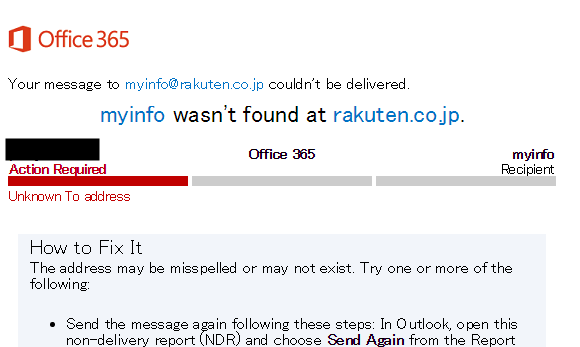
スポンサーリンク