スポンサーリンク
A number of users have reported that iPhone with iOS 11 keeps crashing and restarting with the spinning wheel every minutes just from midnight on December 2nd.
However, I have not know what the cause is yet. In this post, I'll show you a workaround to stop restarting.
スポンサーリンク
Problem: iPhone keeps restarting
iPhone with iOS 11.1.2 suddenly restarts with the spinning wheel and it keeps restarting every few minutes:
There was a sharp increase in the number of users who encountered this problem in Japan just from Dec. 2nd, 2017 12:00 a.m. JST. Many people now mentions this problem to the apple support account on Twitter from other countries.
@AppleSupport I have a problem recently faced, and suddenly happened !! my iphone 6 plus crashed and starts to turn off and on every 15 sec.?? whats the problem here???
— Nawaf (@Nawafsaad) 2017年12月2日
@AppleSupport My iPhone X and IPhone 6S keep restarting every minute. Any suggestions please??
— Ant (@HongKongAnt) 2017年12月2日
@AppleSupport any ideas how I can stop iphone7 (iOS 11.1.2) from crashing out to lock screen? I randomly get this screen, all apps exit, and I get thrown to lock screen. Appx once per minute. pic.twitter.com/HOrCFUu1X8
— Robbie (@Rob7316) 2017年12月2日
Workaround
I tried several methods and found that iPhone stops restarting when I disabled notifications for some apps.
However, I hove not identified the list of apps which cause the problem. Thus, I recommend to turn off notifications for all apps (Settings > Notifications > (app name) > Allow Notifications) and to turn on notifications for important apps.
(Addition:) The list of apps you should try to turn off their notification settings: Headspace, Calm.
Solution
I guess the cause of restarting is not bugs of certain apps but some sort of iOS 11 bug and we should wait for the next updates such as iOS 11.2 or iOS 11.1.3.
In Japanese
スポンサーリンク
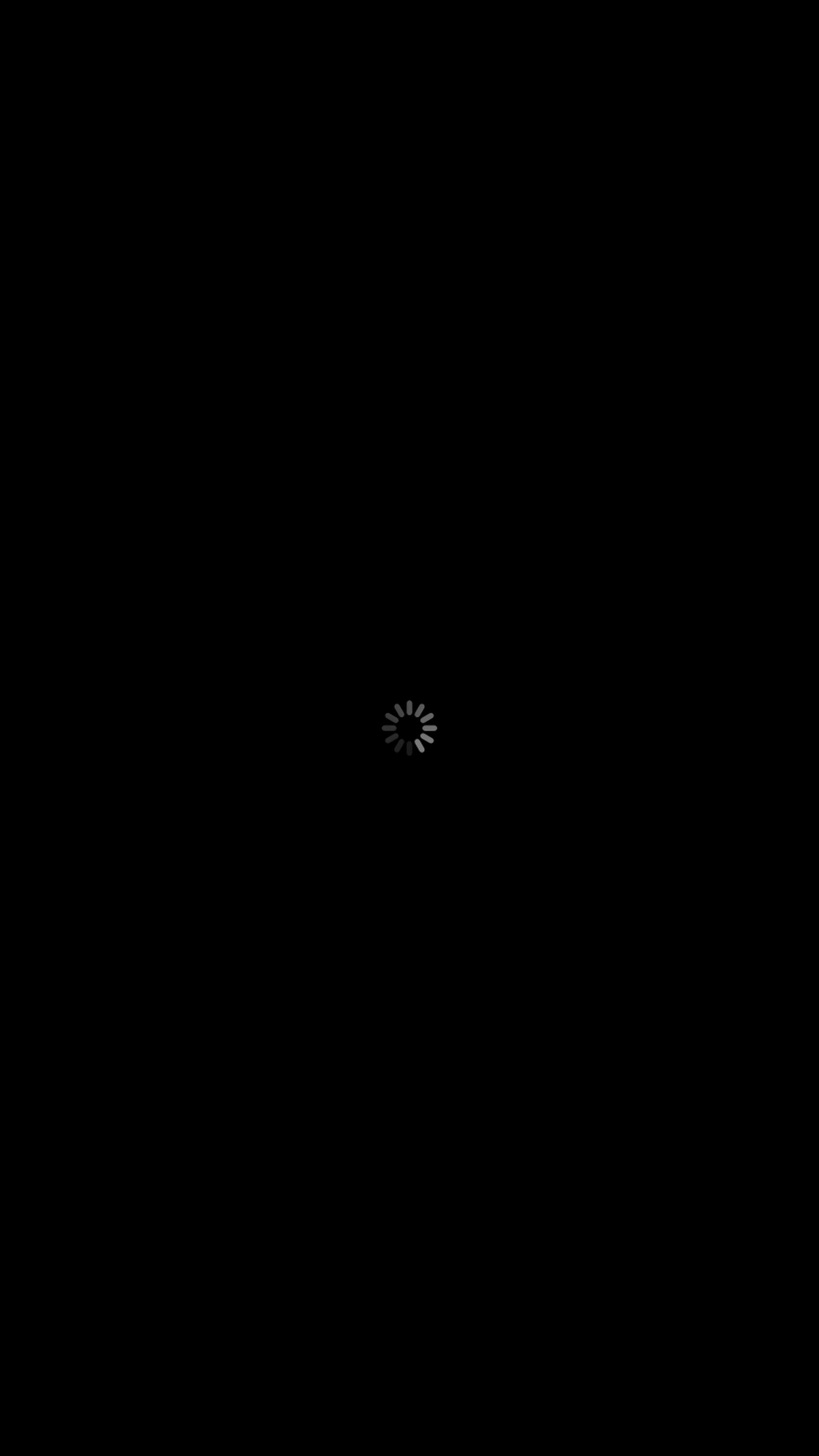
スポンサーリンク